Packet Prowler
Description Emma works at a multinational corporation (MNC) as a Network Analyst. She was conducting a network capture and attended a meeting, leaving her laptop unattended. Her colleague, Elliot, looked into Emma's laptop and hid a message while the network capture was ongoing. Emma managed to capture the network traffic. Can you help Emma find the hidden message?
Author: m1m1
Solution Extract the bt-att packets of len 18 into separate pcap, where the btatt value of 1st byte is taken as a mouse click, 2nd byte is taken as x-coordinate, 3rd byte is taken as y-coordinate, by implementing this in the code, the script will take the att value of each packet, put the x and y coordinates in a list, and plot the coordinates using matplotlib where you can see the hidden message.
Script:
from scapy.all import *
import matplotlib.pyplot as plt
PosX = 0
PosY = 0
X_list = []
Y_list = []
frames = rdpcap("att.pcapng") #att.pcapng have att packets of only len 18
for i in range(0,8146):
packet = frames[i]
data_bytes = raw(packet)
data_int = int.from_bytes(data_bytes, "big")
data_hex = hex(data_int)[-12:]
data_bytes = bytes.fromhex(data_hex)
mouse_click = data_bytes[0]
x_coordinate = data_bytes[1]
y_coordinate = data_bytes[2]
if x_coordinate > 127:
x_coordinate -= 256
if y_coordinate >= 127:
y_coordinate -= 256
PosX += x_coordinate
PosY += y_coordinate
if mouse_click:
X_list.append(PosX)
Y_list.append(-PosY)
fig = plt.figure()
ax1 = fig.add_subplot()
ax1.scatter(X_list, Y_list)
plt.show()
Plotted message:
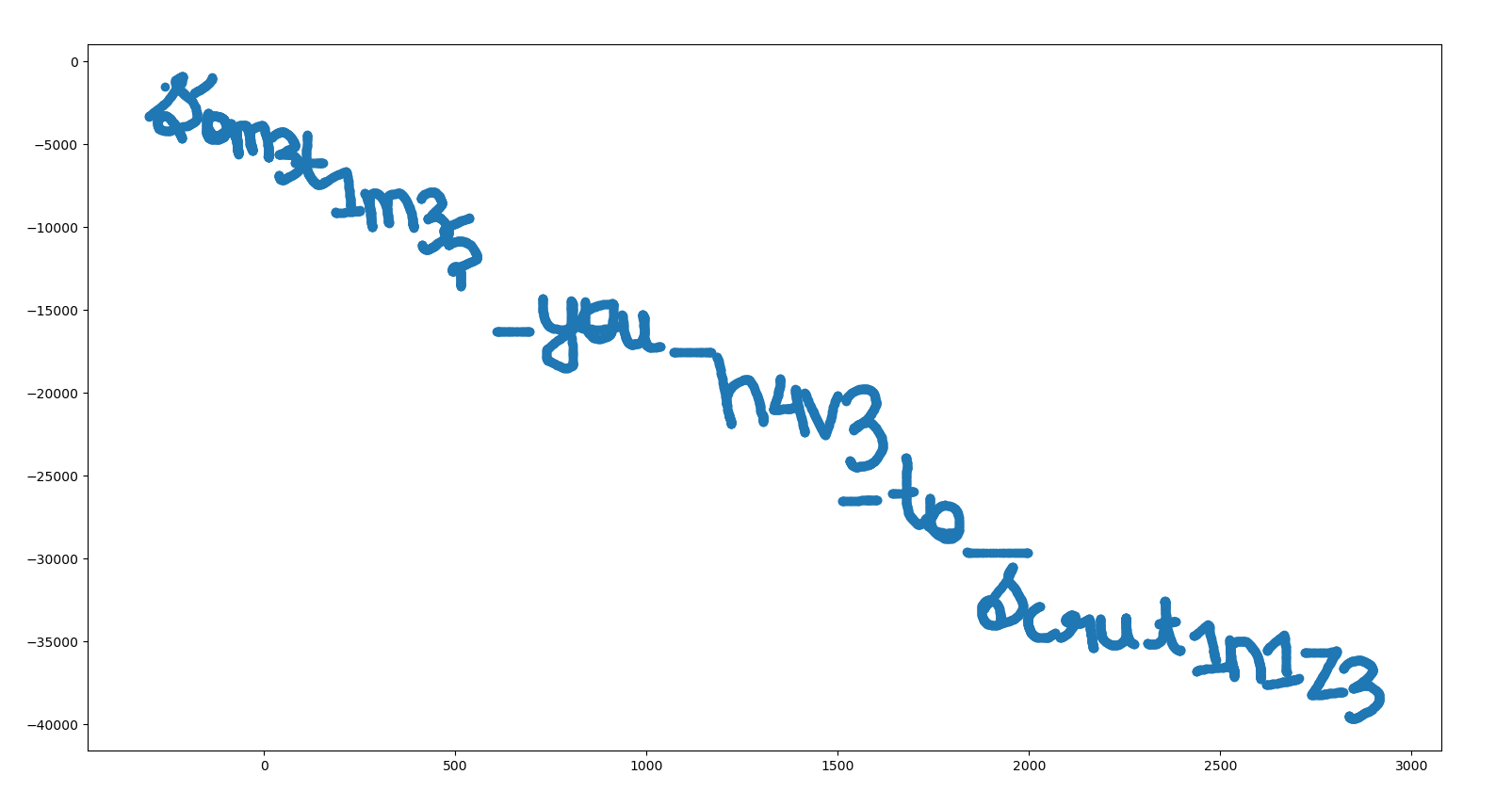
You can also give a certain range of packets in the script to get clear text separately.
Ranges for each text: range(0,3000): som3t1m35
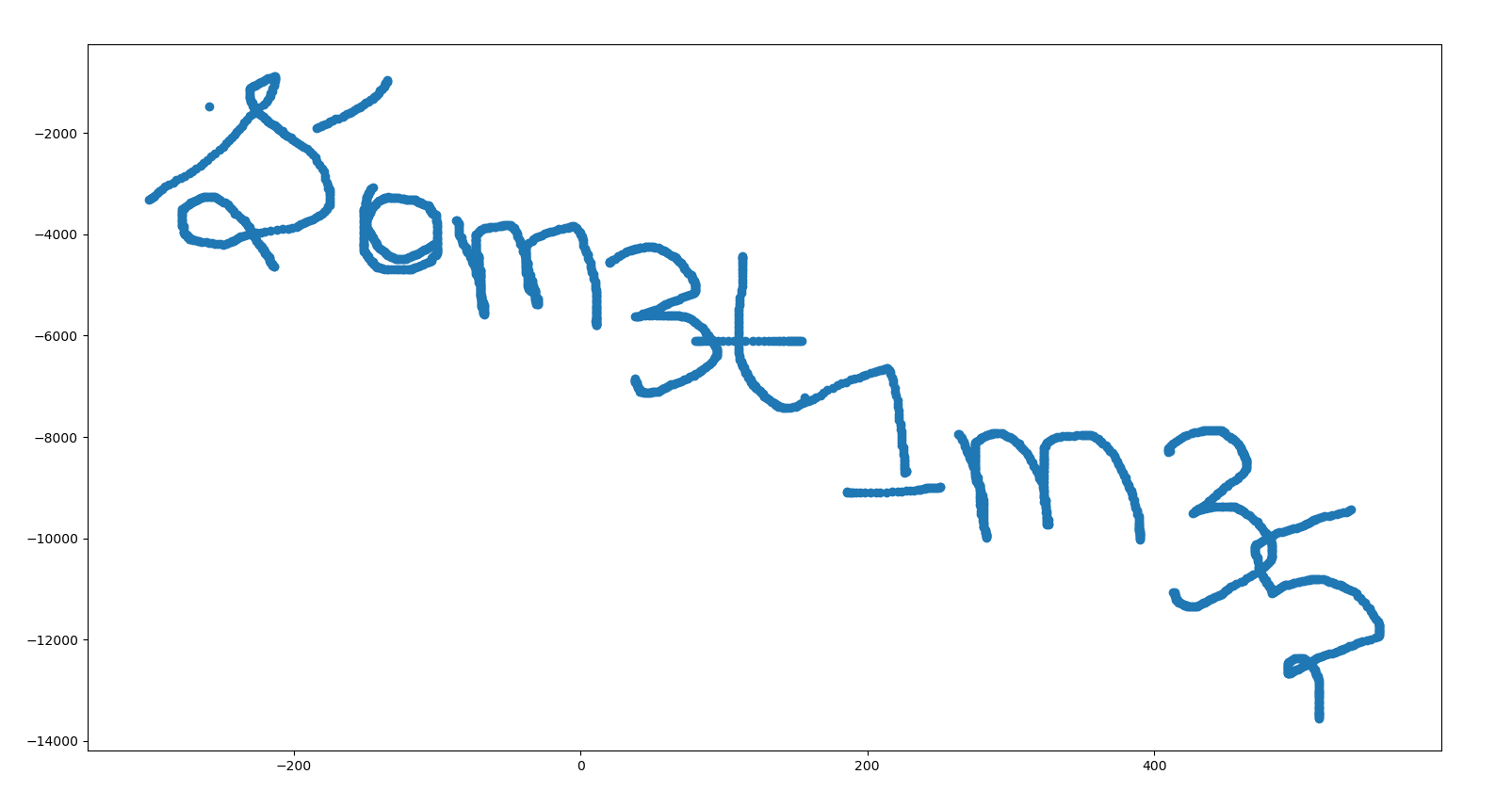
range(3000,6000):you_h4v3_to
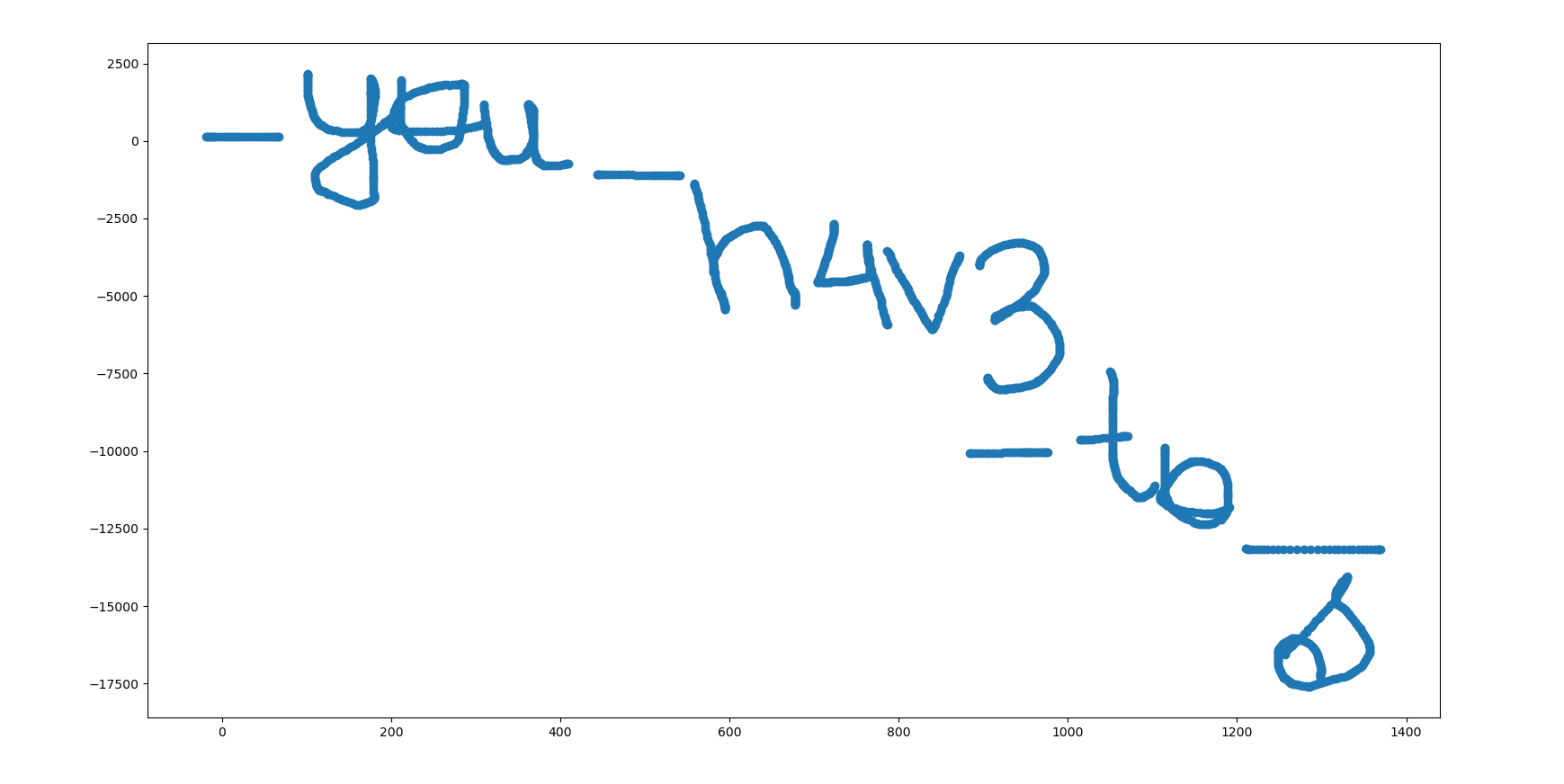
range(5700,8146):scrut1n1z3
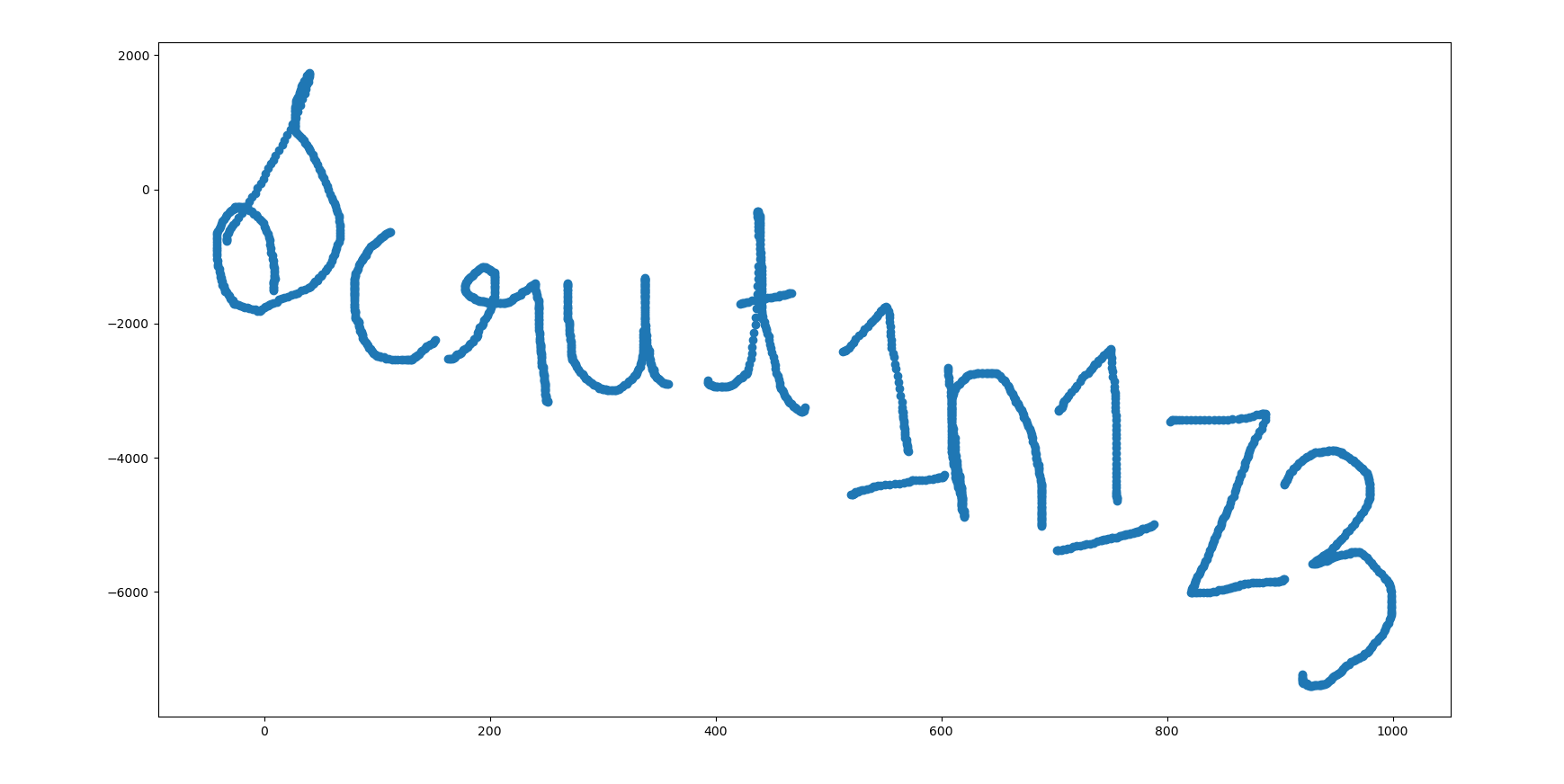
Flag: shaktiCTF{som3t1m35_you_h4v3_to_scrut1n1z3}